Rating of the TOP 14 Wacom graphics tablets: an overview and characteristics of the best models
Wacom graphics tablet - rating and review of models. Description, technical parameters, pros and cons of popular devices. Features of Wacom graphics tablets.
Graphic tablets for beginners and professional artists are the hallmark of the Wacom brand.
Thanks to these products, the company has gained worldwide fame.
In the review, we will consider the best models of graphic tablets Japanese manufacturer.
We will learn everything about the distinctive features, analyze the pros and cons of popular devices.
Top 14 Best Wacom Graphic Tablets
| Place | Model | |
|---|---|---|
| Best Wacom A4 Pen Tablets | ||
| #1 | WACOM Intuos Pro Large Paper Edition (PTH-860P-R) | |
| #2 | WACOM Intuos Pro Large (PTH-860) | |
| The best Wacom A5 graphics tablets | ||
| #1 | WACOM One Medium (CTL-672) | |
| #2 | WACOM Intuos M Bluetooth (CTL-6100WLK-N/CTL-6100WLE-N) | |
| #3 | WACOM Intuos Pro Medium (PTH-660) | |
| #4 | WACOM Intuos Pro Medium Paper Edition (PTH-660P) | |
| Best Wacom A6 Pen Tablets | ||
| #1 | WACOM One Small (CTL-472-N) | |
| #2 | WACOM Intuos S (СTL-4100K-N) | |
| #3 | WACOM Intuos S Bluetooth (CTL-4100WLK-N/CTL-4100WLE-N) | |
| #4 | WACOM Intuos Pro Small (PTH-460) | |
| Interactive displays | ||
| #1 | WACOM One (DTC133) | |
| #2 | WACOM Cintiq 16 (DTK1660K0B) | |
| #3 | WACOM Cintiq Pro 32 (DTH-3220) | |
| #4 | WACOM Cintiq 22 (DTK2260) | |
Key features of Wacom pen tablets
Company produces two types of graphics tablets - devices for entering and correcting graphic information with a wired or wireless connection to a computer /laptop and ruler interactive displays with built-in touch screen.
- a wide range of sizes, corresponding to formats from A7 to A3 inclusive;
Versatility of connectivity is a wired USB interface and Bluetooth wireless technology;
- branded stylus pencil with or without additional options;
- housings made of high quality composite materials;
- express keys of the tablet itself to control various functionality;
- the highest build quality and every single element of even the most budget device;
- solid equipment, including the necessary software for configuration and operation.
Wacom Graphic Tablets valued primarily by representatives of creative professions - designers of all directions, design engineers, office workers of creative trends.
Best Wacom A4 Pen Tablets
These are professional drawing tablets, distinguished by high resolution and impressive working space at an affordable price tag.
Rating of the best models of A4 format in terms of price and quality.
WACOM Intuos Pro Large Paper Edition (PTH-860P-R)
The new standard for pen tablets for creative professionals The WACOM Intuos Pro Large Paper Edition (PTH-860P-R) is crafted from quality materials and optimized to work with the innovative Wacom Pro Pen 2.

If necessary, the device can be connected to a computer via a USB cable.
The Wacom Pro Pen 2 is highly sensitive and responsive to pressure.
The pen without batteries and the need for recharging works almost without delay. The body of the device is made of anodized aluminum and composite plastic.
Main characteristics:
- size of the working space (L? W) - 311? 216 mm;
- the number of lines per inch - 5080 lpi;
- number of pressure levels - 8192;
- features - express keys, multitouch, USB / Bluetooth connection;
- tablet dimensions (L? W? T) - 430? 287? 8 mm;
- weight - 1300 g.
Advantages
- excellent build quality and materials;
- high resolution workspace;
- support for natural pen tilt;
- affordable cost.
Flaws
- big weight;
- slight parallax effect;
- delays when connecting via Bluetooth.
WACOM Intuos Pro Large (PTH-860)
Optimized for the Wacom Pro Pen 2, the WACOM Intuos Pro Large (PTH-860) pen tablet allows creative users to develop their skills without limits.

There is support for wireless and wired modes via Bluetooth and USB cable.
The high sensitivity of the device, the natural slope and the absence of delay allow you to increase the productivity of the workflow to an unprecedented level.
The tablet device is equipped with a Pro Pen 2, additional nibs, and a convenient pen stand.
Main characteristics:
- size of the working space (L? W) - 311? 216 mm;
- the number of lines per inch - 5080 lpi;
- number of pressure levels - 8192;
- features - express keys, multitouch, USB / Bluetooth connection;
- tablet dimensions (L? W? T) - 430? 287? 8 mm;
- weight - 1300 g.
Advantages
- stylish design;
- USB cable 2 meters long;
- a high resolution;
- good pen precision.
Flaws
- large weight of the tablet;
- unfriendly proprietary software;
- high price tag.
The best Wacom A5 graphics tablets
With a relatively small area of the working panel, the best devices of this format can boast a fairly high accuracy of repeating any user intent.
WACOM One Medium (CTL-672)
The convenient, compact WACOM One Medium (CTL-672) pen tablet with a working area of 216x135 mm is equipped with an ergonomic pen with removable nibs to embody any idea of an artist, architect or designer.

The device comes with interchangeable tips that can be easily replaced if necessary with the help of special tools that are also included in the kit.
To facilitate storage of the stylus, a special stand is provided.
Main characteristics:
- the size of the working space (L? W) - 216? 135 mm;
- the number of lines per inch - 2540 lpi;
- number of pressure levels - 2048;
- features — USB connection;
- tablet dimensions (L? W? T) - 277? 189? 9 mm;
- weight - 436 g.
Advantages
- ease of use;
- light weight, compact size;
- minimalistic design;
- affordable price.
Flaws
- there may be difficulties with driver compatibility during the initial installation;
- matte surface that erases the pen quickly.
WACOM Intuos M Bluetooth (CTL-6100WLK-N/CTL-6100WLE-N)
The WACOM Intuos M Bluetooth Graphic Gadget (CTL-6100WLK-N/CTL-6100WLE-N) can handle any genre of artistic creativity, whether it's drawing, painting or photographic editing.

The accessory has 4096 levels of pressure sensitivity and provides a natural feeling of drawing, comparable to working on plain paper.
Ergonomic design and light weight make the device comfortable and easy to handle.
If desired, the user can customize the pen buttons and express keys on the tablet to their liking.
Connecting a graphics tablet to a computer is carried out both via a wired USB interface and “over the air” using Bluetooth.
Main characteristics:
- the size of the working space (L? W) - 216? 135 mm;
- the number of lines per inch - 2540 lpi;
- the number of pressure levels - 4096;
- features - express keys, multitouch, USB / Bluetooth connection;
- tablet dimensions (L? W? T) - 264? 200? 9 mm;
- weight - 410 g.
Advantages
- compactness;
- wireless connection;
- sufficiently long battery life;
- stylish design.
Flaws
- the pen is thin and small;
- low resolution;
- not the most convenient location of the control buttons.
WACOM Intuos Pro Medium (PTH-660)
The WACOM Intuos Pro Medium (PTH-660) Graphic Tablet is designed with a slim, stylish and elegant design to help you work productively at home, in the office, while traveling or on a business trip.

Structurally, the graphic tablet is thought out in such a way that it is as convenient as possible to use it.
Express Keys and the Touch Ring are customizable and give full access to device functionality.
The kit includes a pen stand that can also be used to store replacement nibs.
Main characteristics:
- the size of the working space (L? W) - 224? 148 mm;
- the number of lines per inch - 5080 lpi;
- number of pressure levels - 8192;
- features - express keys, multitouch, USB / Bluetooth connection;
- tablet dimensions (L? W? T) - 338? 219? 8 mm;
- weight - 700 g.
Advantages
- standard format;
- stylus thoughtful shape, easy to use;
- convenient control wheel;
- the stylus does not require charging;
- The tablet is quite light.
Flaws
- too long cable can get in the way;
- hints cover a large area of the screen;
- The stylus tip wears out fairly quickly.
WACOM Intuos Pro Medium Paper Edition (PTH-660P)
The WACOM Intuos Pro Medium Paper Edition (PTH-660P) pen tablet, with USB or Bluetooth connection to a PC or laptop, expands your creative horizons.

The wireless pen stands out for its increased sensitivity.
Replaceable tips allow you to vary the thickness and shape of the lines over a wide range.
The device is equipped with customizable Express Keys and a touch wheel that helps you use certain algorithms of actions with the tablet at a much faster speed.
Main characteristics:
- the size of the working space (L? W) - 224? 148 mm;
- the number of lines per inch - 5080 lpi;
- number of pressure levels - 8192;
- features - express keys, multitouch, USB / Bluetooth connection;
- tablet dimensions (L? W? T) - 338? 219? 8 mm;
- weight - 700 g.
Advantages
- customizable express buttons and touch wheel;
- wireless connection via Bluetooth;
- rich equipment;
- excellent quality materials.
Flaws
- unreliable paper clip;
- registration is required to get started with the tablet.
Best Wacom A6 Pen Tablets
This category combines compact, lightweight and inexpensive entry-level models - these are Ideal tools for beginner illustrators.
TOP-4 A6 models from Wacom.
WACOM One Small (CTL-472-N)
The comfortable, compact 152x95mm pen tablet WACOM One Small (CTL-472-N) is equipped with a new generation ergonomic pen with removable nibs for a variety of tasks.

A graphics tablet makes it possible to implement various creative ideas - drawings, diagrams, drawings.
The result can be observed on the monitor of a computer or laptop, which is connected to the device via a USB interface.
The pen can be stored on a special stand, which eliminates the loss of the accessory.
Main characteristics:
- the size of the working space (L? W) - 152? 95 mm;
- the number of lines per inch - 2540 lpi;
- number of pressure levels - 2048;
- features — USB connection;
- tablet dimensions (L? W? T) - 210? 146? 9 mm;
- weight - 251 g.
Advantages
- ease of installation;
- comfortable size of the working area;
- great option for beginners;
- affordable cost.
Flaws
- the surface is scratched;
- pen without eraser;
- thin, not the most comfortable pen.
WACOM Intuos S (СTL-4100K-N)
The WACOM Intuos S graphics tablet (СTL-4100K-N) is a powerful and compact device that can be easily placed on a small desktop or in a netbook case.

Support for the angle of inclination allows you to work with unsurpassed accuracy and clarity.
Express buttons and control ring speed up your work by taking over the functions of a number of keyboard shortcuts.
Personalized multi-level radial menu provides quick access to the necessary functionality.
Main characteristics:
- the size of the working space (L? W) - 152? 95 mm;
- the number of lines per inch - 2540 lpi;
- the number of pressure levels - 4096;
- features - express keys, USB connection;
- tablet dimensions (L? W? T) - 200? 160? 9 mm;
- weight - 230 g.
Advantages
- compact dimensions;
- comfortable pen;
- reliable control buttons;
- democratic pricing.
Flaws
- express buttons are quite large (may interfere with work);
- low resolution workspace;
- there is only a wired connection.
WACOM Intuos S Bluetooth (CTL-4100WLK-N/CTL-4100WLE-N)
The WACOM Intuos S Bluetooth Pen Tablet (CTL-4100WLK-N/CTL-4100WLE-N) features a wireless pen that does not require periodic recharging and a compact size that allows you to take the tablet anywhere and anytime.

The pen's quick response to touch produces sharp, perfectly drawn lines.
The pen comes with several nibs and tweezers to replace them.
Connecting the tablet to a computer is possible via a USB interface and via Bluetooth wireless communication.
Main characteristics:
- the size of the working space (L? W) - 152? 95 mm;
- the number of lines per inch - 2540 lpi;
- the number of pressure levels - 4096;
- features - express keys, USB / Bluetooth connection;
- tablet dimensions (L? W? T) - 200? 160? 9 mm;
- weight - 250 g.
Advantages
- small size and weight;
- USB charging;
- economical charge consumption;
- Clear work on Bluetooth without delays.
Flaws
- complicated initial setup for novice users;
- housing material of low quality;
- latency when connected with a wireless mouse at the same time.
WACOM Intuos Pro Small (PTH-460)
The revolutionary WACOM Intuos Pro Small (PTH-460) graphic tablet with a working space of 160x100mm will provide maximum comfort to the creative process than ever before.

Customizable express buttons and a touch ring allow you to use the functionality of the device as quickly as possible.
The graphics tablet comes with six standard nibs, four felt-tip nibs, a pen stand, colored identification rings, and a 2m USB cable.
Main characteristics:
- the size of the working space (L? W) - 160? 100 mm;
- the number of lines per inch - 5080 lpi;
- number of pressure levels - 8192;
- features - express keys, multitouch, USB / Bluetooth connection, Touch Ring technology;
- tablet dimensions (L? W? T) - 269? 170? 8 mm;
- weight - 450 g.
Advantages
- high quality performance;
- Touchpad mode and touch input with gestures;
- excellent technical characteristics;
- wireless operation via Bluetooth;
- convenient and functional pen without batteries.
Flaws
- there may be difficulties with registering the product on the manufacturer's website;
- the middle mouse button function does not work in all applications.
Interactive displays
Graphic tablets with screen incredibly convenient for drawing due to the fact that the user can observe the result of his work without taking his eyes off.
An overview of Wacom's best interactive drawing screen displays.
WACOM One (DTC133)
The WACOM One Drawing Tablet (DTC133) will become a favorite tool for those who are just getting started with digital creativity or who want to get a new experience in imaginative thinking and artistic expression.
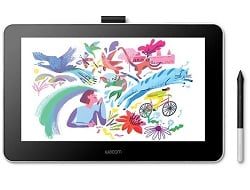
The stylus gives you a natural paper-writing experience, the large 13.3-inch screen provides comfort, and the included software expands your device's capabilities.
The device is compatible with pens from other brands. It comes with a Wacom One X-cable, a 10W power supply, and three interchangeable nibs.
Main characteristics:
- size of the working space (L? W) - 294? 166 mm;
- the number of lines per inch - 2540 lpi;
- the number of pressure levels - 4096;
- screen settings — 13.3?, 1920?1080;
- features — USB-interface;
- tablet dimensions (L? W? T) - 357? 225? 14.6 mm;
- weight - 1000 g.
Advantages
- high build quality and materials;
- comfortable stand and legs;
- scratch-resistant screen film;
- simple driver installation.
Flaws
- high price;
- low resolution workspace;
- few levels of pressure.
WACOM Cintiq 16 (DTK1660K0B)
The WACOM Cintiq 16 Interactive Pen Graphic Display (DTK1660K0B) is equipped with everything professional and budding illustrators need.

The 15.6-inch screen makes your creative session productive and comfortable.
The anti-reflective film prevents any distracting reflections, and the reduced parallax guarantees complete control over the controls.
The pen responds well to the tilt of the hand and has an instant response to movement.
Main characteristics:
- the size of the working space (L? W) - 344? 194 mm;
- the number of lines per inch - 5080 lpi;
- number of pressure levels - 8192;
- screen settings — 15.6?, 1920?1080;
- features — USB-interface;
- tablet dimensions (L? W? T) - 422? 285? 25 mm;
- weight - 1900
Advantages
- soft and sensitive pen;
- optimal display size;
- excellent color reproduction of the matrix;
- silent active cooling;
- optional stand with fine tilt adjustment.
Flaws
- not the most convenient cable outlet;
- hard wire for connection;
- rigidly fixed inclination of regular legs.
WACOM Cintiq Pro 32 (DTH-3220)
WACOM Cintiq Pro 32 Graphic Tablet (DTH-3220) with 31.8-inch IPS display and anti-reflective surface is able to provide maximum picture quality when drawing, retouching or editing photographic masterpieces.

A matrix with a glass surface guarantees a clear tactile sensation, comparable to drawing on paper.
The parallax in this model reaches its minimum values, the characters are always displayed where the user expects to see them.
The presented tablet is a powerful standalone graphics computer for professionals.
The configuration allows you to use the device, among other things, to create and view virtual reality content.
Main characteristics:
- size of the working space (L? W) - 697? 392 mm;
- the number of lines per inch - 5080 lpi;
- number of pressure levels - 8192;
- screen parameters - 31.5?, 3840?2160;
- features - express keys, multitouch, USB interface;
- tablet dimensions (L? W? T) - 854? 506? 53 mm;
- weight - 13000 g.
Advantages
- huge working space;
- Comfortable Pro Pen 2;
- high quality matrix with 4K resolution;
- lack of parallax;
- high response speed.
Flaws
- poor display coverage (screen scratches);
- high price tag.
WACOM Cintiq 22 (DTK2260)
The WACOM Cintiq 22 (DTK2260) premium pen display with an optimized feature set for all creative uses provides a feeling that is comparable to drawing on paper.
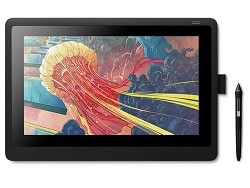
Anti-reflective screen coating prevents reflections. The large display is high definition.
Built-in folding legs allow you to adjust the position of the screen in a wide range.
The device comes with three interchangeable pen nibs and a set of cables for connection.
Main characteristics:
- size of the working space (L? W) - 476? 268 mm;
- the number of lines per inch - 5080 lpi;
- number of pressure levels - 8192;
- screen parameters — 21.5?, 1920?1080;
- features — USB-interface;
- tablet dimensions (L? W? T) - 570? 359? 40 mm;
- weight - 5600 g.
Advantages
- rich colors;
- high resolution workspace;
- sensitive screen responsiveness;
- excellent value for money.
Flaws
- bulky and heavy apparatus;
- Pen tips wear out quickly
- few interchangeable tips in the kit (only 3 pieces).
Reviews
This review has no replies yet.
Conclusion
- The Wacom brand has gained worldwide fame largely due to innovative developments in the production of their graphics tablets.
- The company's products are distinguished by a wide range of models of different levels, versatility, the presence of styluses of their own design..
- Graphic tablets Wacom popular both among professionals in various creative fields, and among people who draw just for fun.
Useful video
This video provides an overview of the WACOM One CTL-672 graphics tablet:


 Versatility of connectivity is a wired USB interface and Bluetooth wireless technology;
Versatility of connectivity is a wired USB interface and Bluetooth wireless technology;
I have always believed that a child should be given a comprehensive education. Therefore, in my school years, I loaded my daughter with everything I could. She went to music school, danced, skated, skied, rode a bicycle and learned to draw at an art school. It was my ability to draw that prompted me to add computer graphics courses. This was the beginning of her profession. This year she became an architect. And my father and I gave her a WACOM Intuos Pro Large (PTH-860) graphics tablet. The daughter was delighted and said that there could be no better gift for her work! Used for six months, everything you need to work in it is.
The WACOM Intuos Pro Medium (PTH-660) graphics tablet suits me quite well, as it has many advantages. Among them, I would highlight a convenient format (A4) and a practical stylus with a replaceable soft tip and an eraser on the other end.The stylus, which does not require charging, has 5 interchangeable rings so as not to confuse anything if several people work with the gadget. Pleased with the presence of buttons for adjusting additional functions, in particular the tactile control switch. Albeit with some delay, but the tablet supports Bluetooth.
The WACOM Intuos Pro Medium Pen Tablet (PTH-660) has a beautiful design and is very comfortable and easy to use. The system requirements are not great, but it's enough for me. For drawing, I use the Corel Painter X3 program, for photo processing - Photoshop. The dimensions of the tablet are impressive, but this does not affect the convenience of using it. It can work both from a USB cable and from its own battery. It is comfortable and pleasant to hold the pen in your hand - it is light, does not press, does not fall out. In addition, the pen glides perfectly on the working surface, there are no delays on the screen - everything happens in real time.
I have been using the Wacom CTL-472\KO-BX graphics tablet for three years now. There wasn't a single failure. I didn’t even make settings for pressing the pen, the factory ones work fine. Smooth sliding of the stylus on the surface allows you not to change it for a long time (there are spares included). The small size and thickness, promote imperceptible transportation. There are no buttons on the device, as on other brands, they are completely unnecessary during drawing. Lightweight and comfortable, 5 stars!