Rating of the TOP 20 best monitors for a computer. Expert advice on selection and review of 2022 models
When choosing a monitor, many questions can arise. The article will help you find answers to them and decide which model to purchase.
Monitor title rightfully belongs the longest-lived element of a computer.
A good device must be universal, comfortable and safe to use, but how to find such a device without special skills?
Understand the technical characteristics and variety of models, as well as will help you choose the right device for all parameters rating modern computer monitors.
Rating of the TOP 20 best monitors for a computer
| Place | Model | |
| The best in terms of price and quality | ||
| #1 | DELL U2412M 24" | |
| #4 | Samsung C27F390FHI 27" | |
| #5 | AOC C24G1 24" | |
| Budget monitors up to 10,000 rubles | ||
| #1 | Samsung C24F390FHI 23.5" | |
| #2 | AOC 24V2Q 23.8" | |
| #3 | Philips 243V7QDSB 23.8" | |
| #4 | BenQ GW2270H 21.5" | |
| Best in 4K resolution | ||
| #1 | Samsung U28E590D 28" | |
| #2 | LG 24UD58 23.8" | |
| #3 | AOC U2777PQU 27" | |
| With a frequency of 144 Hz | ||
| #1 | Xiaomi Mi Surface Display 34" | |
| #2 | Samsung C27JG50QQI 26.9" | |
| #3 | DELL S2716DG 27" | |
| With USB Type-C interface | ||
| #1 | LG 29UM69G 29" | |
| #2 | BenQ PD3200Q 32" | |
| #3 | Samsung S24H850QFI 23.8" | |
| Ultra wide models | ||
| #1 | Samsung C49HG90DMI 48.9" | |
| #2 | Acer Nitro EI431CRPbmiiipx 43.5" | |
How to choose a monitor?
- matrix type – TN, IPS, VA.
In stores, you can most often find models with an IPS-matrix, which has an increased viewing angle.
A decent color reproduction is provided by a VA matrix, and the most budget option is TN;
- screen diagonal.
Experts call the best option a monitor with a diagonal of 24-27 inches and with a resolution of 1920x1080 pixels to 4K.
However, if the price is not a problem, you can give preference to a device with a diagonal of 30-45 inches; - viewing angles.
The smaller they are, the more often the user will have to change the position of the monitor when changing the working position, which is far from always convenient.
Ideally, the horizontal and vertical field of view should be within 178°; - screen surface.
Can be glossy, matte or semi-gloss.
The latter option is considered a compromise, however, to obtain bright and rich colors, it is better to choose a device with a glossy finish.
For comfortable everyday work, a gadget with a matte finish is suitable.
Monitor with what type of matrix is better?
- TN - consists made of liquid crystals, has a small viewing angle and an affordable price.
Suitable for budget buyers and gamers, as it has a good display response;
- IPS - improved version with excellent color reproduction, which does not distort the image at different viewing angles.
Such a monitor allows you to work with graphics and documents, as well as watch movies; - VA - allows you to look at the image from different angles without excess light with natural color reproduction.
It will be a good solution not only for designers and photographers, but also for e-sportsmen.
What resolution is better to choose a device?
Screen resolution is the size of the image displayed on the monitor, measured in pixels..
That is why, the more pixels, the clearer and better the picture will be.
However Each monitor has its own recommended specifications that you need to consider when choosing equipment.
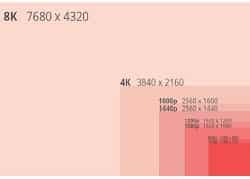
Monitors larger than 27" should have a higher resolution than 1920x1080.
For gaming and professional computers used, for example, for video editing or working in CAD (CAD) systems, a resolution of 2560 x 1440 pixels is recommended.
The latest monitors have 4K resolution (4096 ? 2160). But they need the appropriate processing power (video card).
Overview of popular models
Today famous manufacturers of household electronics offer a wide range of interesting models.
The best models in terms of price and quality ratio
Rating TOP-5 of the best models in terms of price, quality and reliability.
DELL U2412M 24?
A nice model aimed at continuous operation without failures and long adjustments.
Affordable, highly connected monitor with four third-party media ports.
The generating set is supplemented with LED lighting, has a color calibration function and a nice appearance.
Specifications:
- screen diagonal - 24?;
- resolution - 1920 × 1200 (16:10);
- field of view horizontally and vertically - 178 °;
- the maximum number of colors is 16.7 million;
- dimensions - 55.6 × 51.4 × 18 cm.
Advantages
- the ability to choose the optimal viewing angle;
- highly efficient work;
- extraordinary color fidelity;
- convenient tilt adjustment;
- anti-reflective screen coating.
Flaws
- small highlights at the edges;
- crystalline matte matrix effect;
- inaccurate presets.
Iiyama ProLite XUB2792QSU-1 27?
Highly reliable equipment, which can be used by both an experienced user and a beginner.
An improved model that will be a good option for users who are worried about their eyesight.
The device has a blue color suppression function and a flicker-free backlight - everything is provided here for the comfort of the owner.
Present in the device and high-quality speakers.
Specifications:
- screen diagonal - 27?;
- resolution - 2560x1440 (16:9);
- field of view horizontally and vertically - 178 °;
- the maximum number of colors is 1 billion;
- dimensions - 61.1 × 39.7 × 23 cm.
Advantages
- excellent built-in speakers;
- the generating set does not require special maintenance;
- fast matrix response;
- reduced level of blue;
- Screen with good anti-reflective coating.
Flaws
- the monitor is not equipped with a webcam;
- mediocre sound
- on a dark background, you can see small highlights.
DELL P2418D 23.8?
A perfectly thought-out device, which people in high positions cannot do without.
A model worked out in detail by specialists, the low cost of which does not affect the quality of the reproduced content and functionality.
For comfortable work, the manufacturer supplemented the screen with an anti-reflective matte coating - it prevents light and allows you to perform your work duties without hindrance.
Specifications:
- screen diagonal - 23.8?;
- resolution - 2560x1440 (16:9);
- field of view horizontally and vertically - 178 °;
- the maximum number of colors is 16.7 million;
- dimensions - 53.9 × 35.7 × 18 cm.
Advantages
- attractive appearance;
- optimal screen size;
- good monitor stand
- four ports for connecting external media;
- ultra-clear and consistent color reproduction.
Flaws
- there is a slight smell of plastic;
- the case of the device heats up during prolonged operation;
- the standby indicator cannot be turned off.
Samsung C27F390FHI 27?
A high-performance novelty that impresses with a user-friendly interface and good functionality.
A curved computer monitor with which the user has every chance to experience new unforgettable sensations from the effect of complete immersion in what is happening on the screen.
The device has an increased radius of curvature - this reduces eye strain.
Specifications:
- screen diagonal - 27?;
- resolution - 1920x1080 (16:9);
- field of view horizontally and vertically - 178 °;
- the maximum number of colors is 16.7 million;
- dimensions - 62.3 × 46.3 × 24.8 cm.
Advantages
- weakening of blue shades;
- high refresh rate;
- flicker-free backlight;
- headphone output;
- stylish design.
Flaws
- pixel grid;
- wire length;
- inability to adjust the height of the stand.
AOC C24G1 24?
One of the best models on the market today, equipped with all the options necessary for comfortable work.
An ultra-fast device that will be easy to operate for experienced and novice users, regardless of their age category.
The unit has an intuitive interface, is absolutely safe to use and easy to configure. Everything ingenious is simple.
Specifications:
- screen diagonal - 24?;
- resolution - 1920x1080 (16:9);
- field of view horizontally and vertically - 178 °;
- the maximum number of colors is 16.7 million;
- dimensions - 53.7 × 51.3 × 24.5 cm.
Advantages
- unobtrusive design;
- full immersion effect;
- long warranty period;
- high quality materials;
- acceptable price.
Flaws
- barely noticeable light;
- badly placed buttons;
- The stand takes up a lot of space.
The best budget monitors under 10,000 rubles
The best inexpensive monitors according to customer reviews and ratings.
Samsung C24F390FHI 23.5?
An effective device, which can be purchased at an affordable price.
Designed on the basis of a curved matrix, the monitor is equipped with two ports for connecting third-party information sources.
The appliance can be installed on a special stand on the desktop, but if desired, the user can easily hang the device on the wall.
Specifications:
- screen diagonal - 23.5?;
- resolution - 1920x1080 (16:9);
- field of view horizontally and vertically - 178 °;
- the maximum number of colors is 16.7 million;
- dimensions - 54.8 × 41.8 × 20.7 cm.
Advantages
- realistic image without flaws;
- extended range of brightness and contrast;
- instant screen response;
- elementary control system;
- impressive functionality.
Flaws
- meager equipment;
- large stand;
- easily soiled glossy monitor stand and frame.
AOC 24V2Q 23.8?
Technological device with unsurpassed quality and sophisticated design.
An ultra-slim budget PC monitor with a heavy-duty metal stand that securely holds the device to your desktop.
The device is designed not only to work with documents or images, but also for video games.
Specifications:
- screen diagonal - 23.8?;
- resolution - 1920x1080 (16:9);
- field of view horizontally and vertically - 178 °;
- the maximum number of colors is 16.7 million;
- dimensions - 53.7 × 42.3 × 18 cm.
Advantages
- elegant frameless design;
- smooth gameplay;
- excellent visibility from any position;
- optimal screen size;
- Eliminate input lag and image freezing.
Flaws
- stand height cannot be changed;
- the device cannot be hung on the wall;
- Pixels are visible up close.
Philips 243V7QDSB 23.8?
Reliable equipment at an affordable price, which will be exclusively a pleasure to work with.
A widescreen device with a monolithic panel and an ultra-narrow bezel without unnecessary details that will not distract the user from work or play.
A feature of the model is a clear detail - a high-quality image and rich colors at an affordable price.
Specifications:
- screen diagonal - 23.8?;
- resolution - 1920x1080 (16:9);
- field of view horizontally and vertically - 178 °;
- the maximum number of colors is 16.7 million;
- dimensions - 54 × 41.5 × 20.9 cm.
Advantages
- long warranty period;
- low cost of equipment;
- stylish design;
- limitless display possibilities;
- convenient image adjustment.
Flaws
- flimsy monitor stand;
- inconveniently located buttons;
- flashing indicator in power saving mode.
BenQ GW2270H 21.5?
An inexpensive computer monitor that captivated many buyers at first sight.
A device with innovative blue light reduction technology that protects the user's eyes from overstrain and allows you to work several times longer without the appearance of discomfort.
The device attracts attention with its versatility, stylish design and reasonable price - all in one bottle.
Specifications:
- screen diagonal - 21.5?;
- resolution - 1920x1080 (16:9);
- field of view horizontally and vertically - 178 °;
- the maximum number of colors is 16.7 million;
- dimensions - 50.6x40x18.9 cm.
Advantages
- flicker-free technology;
- true color depth;
- good LED lighting;
- high native contrast and brightness;
- long wire.
Flaws
- too bright turn-on diode;
- meager equipment;
- information content of the instruction manual.
Best in 4K resolution
Samsung U28E590D 28?
The device is impressive in size, guaranteeing the fast passage of any video games with good color reproduction.
A model from the premium segment with a fairly large screen, which will give you the opportunity to fully appreciate the realism of the image, its highest quality and clarity.
The design is complemented by a stable stand, which means that there will be no problems with placing the monitor.
Specifications:
- screen diagonal - 28?;
- resolution - 3840 × 2160 (16: 9);
- field of view horizontally and vertically – 170°, 160°;
- the maximum number of colors is more than 1 billion;
- dimensions - 66.1 × 46.9 × 18.7 cm.
Advantages
- super clear image;
- full immersion effect;
- a billion color shades;
- powerful support for multitasking;
- three types of interfaces.
Flaws
- unevenness of the picture is possible;
- unfinished mounting location;
- noticeable color distortion at the edges of the matrix.
LG 24UD58 23.8?
An ideal unit for working with documents, designed to become an indispensable assistant for designers and photographers.
Another bright representative of the rating, which in a short time was able to win a lot of positive feedback and high ratings from experienced users, beginners and specialists.
A widescreen device guarantees the absolute realism of the displayed content - the user will definitely be delighted.
Specifications:
- screen diagonal - 23.8?;
- resolution - 3840 × 2160 (16: 9);
- field of view horizontally and vertically - 178 °;
- the maximum number of colors is more than 1 billion;
- dimensions - 53.9 × 35.7 × 18 cm.
Advantages
- dynamic motion synchronization mode;
- excellent image transmission;
- convenient arrangement of keys;
- variety of menu languages;
- premium design.
Flaws
- poor location of connectors;
- the stand is not adjustable in height;
- light on a black background.
AOC U2777PQU 27?
A remarkably well-designed device that surprises with its ergonomics, attractive appearance and reasonable cost.
A solid model that guarantees impressive image quality.
Maintaining health and reducing eye fatigue during prolonged use allows the adaptation of the device in accordance with the needs of the user.
Safety, reliability, style - an excellent combination.
Specifications:
- screen diagonal - 27?;
- resolution - 3840 × 2160 (16: 9);
- field of view horizontally and vertically - 178 °;
- the maximum number of colors is more than 1 billion;
- dimensions - 61.5 × 53.1 × 19.4 cm.
Advantages
- high multitasking potential;
- flicker-free backlight;
- high frame rate;
- pre-installed stereo speakers;
- easily adjustable stand.
Flaws
- low power speakers;
- questions about the instruction manual;
- bad port placement.
With a frequency of 144 Hz
Monitors with a frequency of 144 Hz are vastly different from 60 Hz devices.
Such a device great for video games – gamers will definitely appreciate it.
Xiaomi Mi Surface Display 34?
A device from a trusted consumer electronics developer with advanced functionality.
Full-sized equipment that will effortlessly achieve full focus on the gameplay and instantly smash enemies in a video game.
For the absolute comfort of the user, the manufacturer has equipped the appliance with a good stand, which is attached to the screen with a magnetic lock.
This allows you to change the height and rotate the monitor.
Specifications:
- screen diagonal - 34?;
- resolution - 3440x1440 (16:9);
- field of view horizontally and vertically - 178 °;
- the maximum number of colors is 16.7 million;
- dimensions - 81x52x24.2 cm.
Advantages
- large curved screen
- minimum response time;
- pleasant and unobtrusive design;
- good glossy anti-reflective coating;
- multiple ports for third-party media.
Flaws
- the length of the electrical cable;
- only two inputs can be used at the same time;
- impressive dimensions of the structure.
Samsung C27JG50QQI 26.9?
Another successful development of a well-known brand, which will take its rightful place in every home.
Enhanced VA-matrix hardware featuring the fastest screen refresh rate and multiple display modes to choose from.
The device is equipped with a curved screen, an external power supply, and is also complemented by a reliable wall mount - with it, installing the structure will be easier and faster than ever.
Specifications:
- screen diagonal - 26.9?;
- resolution - 2560x1440 (16:9);
- field of view horizontally and vertically - 178 °;
- the maximum number of colors is 16.7 million;
- dimensions - 61.4 × 46.3 × 24.3 cm.
Advantages
- acceptable cost of equipment;
- simple and clear control;
- thoughtful equipment;
- low power consumption;
- stylish design.
Flaws
- the stand takes up a lot of space on the desktop;
- glossy elements are covered with scratches;
- the length of the wire may not be long enough.
DELL S2716DG 27?
A cute electrical appliance that stands out for its high ergonomics.
TN panel gaming computer monitor for an immersive gaming experience.
The device provides crystal clear dynamics, maximum detail and no delays, which will make the workflow much more comfortable.
Specifications:
- screen diagonal - 27?;
- resolution - 2560x1440 (16:9);
- field of view horizontally and vertically – 170°, 160°;
- the maximum number of colors is 16.7 million;
- dimensions - 61.3 × 41.6 × 20 cm.
Advantages
- ease of connection;
- self-selection of the ideal viewing position;
- high frame refresh rate;
- significant blur reduction;
- no shaking effect.
Flaws
- minimum screen settings;
- the cost of the device is slightly overpriced;
- uneven illumination on a white background.
With USB Type-C interface
USB Type-C Monitor Models are independent of the location of the plug for connecting the deviceto recharge it or connect it to a PC for data transfer.
LG 29UM69G 29?
A popular model that can be used to solve all sorts of work tasks.
Excellent widescreen equipment with IPS-matrix and a good anti-glare screen, equipped with a reliable wall mount.
A feature of the device is the function of increasing clarity in dynamic scenes.
Specifications:
- screen diagonal - 29?;
- resolution - 2560x1080 (16:9);
- field of view horizontally and vertically - 178 °;
- the maximum number of colors is 16.7 million;
- dimensions - 70.3 × 41.5 × 20.4 cm.
Advantages
- dynamic motion synchronization;
- minimum response time;
- ultra-wide screen;
- attractive design;
- intuitive interface;
- long warranty period.
Flaws
- unfinished stand;
- inconvenient connection of headphones;
- traces remain on the glossy case.
BenQ PD3200Q 32?
Decent model with high technical performance.
A nice device equipped with a light sensor and a built-in power supply.
The equipment stands out among the variety of models with an impressive display size, color calibration function and multitasking - it will be convenient to use.
Specifications:
- screen diagonal - 32?;
- resolution - 2560x1440 (16:9);
- field of view horizontally and vertically - 178 °;
- the maximum number of colors is more than 1 billion;
- dimensions - 74x49x21.3 cm.
Advantages
- many display modes;
- maximum precision of details;
- a high resolution;
- attractive appearance;
- electrical wire of optimal length.
Flaws
- too sensitive touch buttons;
- monitor stand takes up a lot of space on the desktop;
- There is a slight smell of plastic.
Samsung S24H850QFI 23.8?
A device from the middle price range that will impress even experienced users.
One of the premium models from the famous South Korean brand, equipped with several connectors for connecting storage media.
The monitor has an innovative daisy chain connection technology, as well as a special protective function that significantly reduces the strain on the user's eyes.
Specifications:
- screen diagonal - 23.8?;
- resolution - 2560x1440 (16:9);
- field of view horizontally and vertically - 178 °;
- the maximum number of colors is 16.7 million;
- dimensions - 54 × 52.3 × 23.6 cm.
Advantages
- blue light reduction function;
- the ability to adjust the stand to your liking;
- low power consumption;
- acceptable dimensions;
- versatility and versatility of use.
Flaws
- possible uneven fit of the frame to the body;
- the cost of the device is slightly higher than similar devices;
- high minimum brightness.
Ultra wide models
With these devices the user will be able to comfortably work with graphic editors or large tables, as well as seamlessly display multiple images at the same time.
Samsung C49HG90DMI 48.9?
Ergonomic computer monitor that can change the owner's view of video games.
The latest gaming model equipped with an ultra-wide quantum dot screen.
Thanks to the high resolution and impressive diagonal, the device can easily replace two monitors with an aspect ratio of 16:9.
A nice addition to the unit was a stylized menu.
Specifications:
- screen diagonal - 26.9?;
- resolution - 3840 × 1080 (32: 9);
- field of view horizontally and vertically - 178 °;
- the maximum number of colors is more than 1 billion;
- dimensions - 120.3 × 52.6 × 38.2 cm.
Advantages
- extended dynamic range;
- smooth gameplay;
- variety of colors;
- the presence of a stand with height adjustment;
- reduction in eye strain.
Flaws
- high cost of equipment;
- complex image adjustment;
- stand of impressive size.
Acer Nitro EI431CRPbmiiipx 43.5?
A high-quality device, presented in a laconic design, which is easy and convenient to work with.
A professional gaming device with a wide range of functionalities.
The model has a flicker-free backlight, a curved screen with a good anti-reflective coating and two stereo speakers with a total power of 6 watts.
Specifications:
- screen diagonal - 23.8?;
- resolution - 3840 × 1200 (16: 9);
- field of view horizontally and vertically - 178 °;
- the maximum number of colors is 16.7 million;
- dimensions - 106 × 46.2 × 24.8 cm.
Advantages
- instant screen response;
- simple and clear control;
- excellent functionality;
- stable monitor stand
- the presence of stereo speakers.
Flaws
- cost of equipment;
- there is a plastic smell;
- equipment.
Reviews
This review has no replies yet.
conclusions
When choosing a computer monitor, you need to consider the following points:
- main technical parameters to pay attention to first of all, are resolution, diagonal and matrix type;
- should not be ignored indicators such as horizontal and vertical viewing area, maximum number of colors and backlight uniformity;
- important selection criteria experts also call refresh rate, screen surface (matte or glossy) and dimensions of the equipment.
Useful video
This video provides an overview of the TOP 5 monitors for gaming / work:


 A decent color reproduction is provided by a VA matrix, and the most budget option is TN;
A decent color reproduction is provided by a VA matrix, and the most budget option is TN;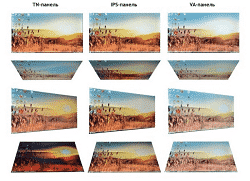 Suitable for budget buyers and gamers, as it has a good display response;
Suitable for budget buyers and gamers, as it has a good display response;
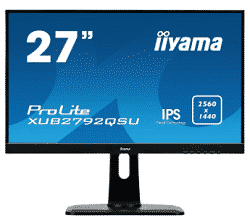









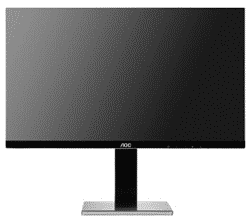




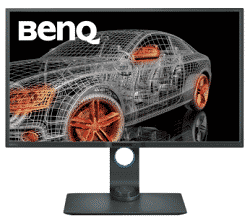



Hello everyone! I have been using the Philips 247 El monitor for many years. I develop corporate identity (logos). I do not complain about the screen, it is quite light, without unnecessary pathos, large, matte. But the colors do not convey the same, that is, the white color conveys bluish or yellowish. Also, the leg is not comfortable for me, unstable. Since the buttons are located at the bottom of the screen, when I press it staggers)
I'm thinking about buying a new monitor.
Did you take a monitor LG 24UD58 23.8? for drawing. Now we watch movies with the whole family, plus my husband and children play games. A huge plus is that even after a couple of hours spent at the monitor, there is no pain and pain in the eyes. It is also convenient that the working area at high resolution is large, which makes it possible to place more than six open windows and work, and at the same time everything is very clearly visible and readable.
Half a year ago, they finally replaced their old monitor with a Samsung C24F390FHI 23.5?. We do not use a computer very often, so we chose a budget option. The curved screen looks unusual. Image quality is not affected, good brightness, contrast. When working, the eyes do not get tired, you can even play or watch movies. The size is just right too.
As we all know, working with a monitor takes up 70-80% of our time, I mean people working at a computer all day, or spending time at home watching movies and playing games, the load falls on the eyes, this is the first and, perhaps, the most important fact: monitors bring the greatest damage to vision not because of their radiation, but for the same reason that books and hard written work damage vision. You sit at the monitor and strain your eyes for a long time, working with text or images. I would like to add more detailed information on this aspect, personally, when choosing a monitor, I pay great attention to the effect of the monitor on vision, since I work constantly at the computer
Hi all. I liked the article very informative. I myself use a desktop computer and I like my Dell monitor, it is very comfortable and large. The article is informative and talks about monitor elections, I think many would be interested in reading it. Since many do not understand monitors. Especially older people who use desktop computers. Thank you.
Monitor LG 24UD58 23.8? I have been using it for over three years. Works great, not a single failure. Good resolution, no flicker and eyes do not get tired. There is no height adjustment and this is the only thing that could be added. Everything else suits this monitor. Reliable and low price.
And I had an Lg flatron E 2341, which served for 5 years for sure, the old man already.Now I’m choosing a new one, I don’t really understand monitors, so it’s hard to make a choice ... The article was useful to me, I read a review of monitors and liked the Samsung S24H850QFI, but I think the price is a little too high for it, maybe I’ll look for an analogue cheaper. But now I have an idea of what I need.
Did you buy a Xiaomi Mi Surface Display 34 monitor for your dad as a gift?, as he complained about his old one. The excitement knew no bounds. Since almost all day long at the monitor, he plays a lot of games, says his eyes are no longer tired, the colors are bright saturated, (husband calibrated). There are no highlights on black, the colors say saturated.
The functionality of the monitors is now approximately the same. After the departure of the kinescope options, everything was more or less equalized, including prices. When choosing a model, I would recommend looking at the diagonal, the resolution and the connector for connecting to a computer. The latter is very important, since you often have to use adapters, and, alas, they are not very reliable ...
When they write about the functionality of monitors, it causes me slight bewilderment. I guess I was just lucky with this, because I almost never set up anything on any monitor. As for models, my choice is Samsung C24F390FHI 23.5?. I trust Samsung for a long time, this technique is time-tested. I would not say that Samsungs are budget, but reliable, and therefore it is better to overpay a little than to run around workshops and service centers with a monitor later.
Very cool article. I thought for a long time which monitor to buy, but when I saw your characteristics, I immediately decided.
The article is very good. At the moment, we are standing with my husband, before choosing a monitor, since ours is already old. Time moves forward, technology does not stand still, and, of course, I want to enjoy all the possibilities of the electronic world. And of course, the choice should take into account the wishes of users. My husband, after a hard day at work, wants to relax, spending time playing his favorite game, and I work with various documents and images. And it is very important that the choice satisfies both of us. Thank you for the detailed description of each model. You helped a lot, because before that it was just a mess in my head))
I work in an office and my boss finally got me a new monitor. The old one was already quite antediluvian times. Delivered LG 29UM69G 29. It's just a cool screen, comfortable and high quality. everything is clear, everything is visible, and the design pleases the eye. I don't see any cons. After the end of the working day, the eyes hurt a little, but I think this is more due to the long time spent at the computer, because during work you feel quite comfortable.
Purchase considered from the budget options. To be cheap and cheerful. Chose DELL U2412M 24. Completely arranged for work. The resolution is excellent, there is no flicker, the eyes practically do not get tired. I am satisfied with the purchase. Thanks to this article and the site - I chose it here. Very detailed analysis of monitor models.
Thanks for the amazing article. I would like to buy a monitor as an addition to my laptop, and I liked the LG 24UD58.How relevant is such a purchase if you are engaged in web design, studying? On the one hand, the laptop screen is clearly not enough, on the other hand, I don’t know if it’s realistic to create such a workstation with a laptop and a monitor. I'm just completely green in these matters and I don't understand a damn thing about equipment ?? Thank you for your reply!
A useful article, if I had read it earlier, maybe the choice of monitor would have fallen on another. I chose the Samsung U28E590D 28? monitor, it is certainly expensive, but very good, good resolution, 4K transmission is excellent. I'm glad, but it was possible to take something cheaper.
Very interesting and necessary article. After reading the article, you understand that there are a lot of monitors, the quality is different and there are a lot of pluses, but also minuses when choosing. At the moment, I often work at a computer and therefore I want to buy a monitor for myself. Therefore, when buying a monitor, I will rely on the article.
Samsung C24F390FHI 23.5 took at a discount. Fully met my expectations. The matrix is good, bright and saturated. My old 21" monitor from Acer is simply no match. Many wrote that there is no height adjustment, it is! They also wrote that it does not turn off together with the system unit, when the PC is turned off, everything turns off for me, or rather goes to sleep! I will not say that this is the best monitor, but it is clearly very good, especially for your money, it is better not to find.
A very useful article about monitors. It’s time to change our monitor and I want to surprise my husband for the New Year, I don’t really understand them, and we have different tastes. My husband needs it to be simple and high quality, but I need it to be beautiful.In this article, I have already looked after myself a monitor. I'm sure it will suit both of us. I love it when they write about the product in detail and clearly, as much as the mood has risen that I myself can buy such a thing. Thanks for the helpful article.
When choosing a monitor, I followed two main criteria. The first is a proven brand. The second is an affordable price. The choice fell on the Samsung brand. And I took the model, just the one that got into this rating - C24F390FHI 23.5 ?. Although at the time of purchase I had not heard about this rating. Not a big screen, but I don't need more. Great picture. The functionality is enough for me too. I definitely recommend to buy.
A very useful article indeed. I read it with interest. Learned a lot about monitors. Usually we go to buy and we don’t know, we don’t understand what is really needed and which one is better, we pay most of all attention to beauty. And here, after reading the article, I learned not only about the beauty of the monitor, but also how important it is to choose the right one for yourself. Now I’m definitely buying a monitor, I will look at this article and recommend it to everyone. Thank you for the helpful information!!
We have a big family, five children. The younger fidgets broke the monitor stand, now thinking about buying a new monitor. For work, I need the most common and affordable monitor. After reading the article, I chose Samsung C24F390FHI 23.5?, I liked the design and size of the monitor. Thanks for helping me choose!
I chose the monitor for a long time, looked at the reviews, read the reviews, and eventually settled on the Samsung C27F390FHI 27?. I liked the unusual design, a nice picture, plus the presence of an eye rest mode, which helps me a lot when working with texts.I've been using it for over 6 months now and have no complaints.
According to the description, I really liked the Samsung C27F390FHI 27?, but it's embarrassing that you can't adjust the height. At home it is not the latest Philips model. I notice more and more that even not with the longest work at the computer, my eyes get tired. In terms of functionality, in principle, so far it suits. Tell me, please, in the Philips 243V7QDSB 23.8 model indicated in the article? How well is this nuance taken into account? Or does it still make sense to consider other options?
Been using the Xiaomi Mi Surface Display 34 for a few months now? and completely satisfied. On it, modern toys go very well! The size of the screen is amazing, it feels like you yourself are really present in the game due to this. There are no complaints about the quality. I recommended the same to a friend, we will play with him.