Rating of the TOP-11 Wi-Fi adapters for PC in 2022: an overview and characteristics of the best models
How to choose a Wi-Fi adapter, what you should pay attention to first. Specifications, pros and cons of popular Wi-Fi adapter models.
Wi-Fi adapter may be indispensable in case when the computer was not originally equipped with built-in wireless.
Device may be useful for connecting to the network TVs, game consoles and other devices that support the corresponding technology.
We understand what a Wi-Fi adapter is, what points to pay attention to when choosing equipment, and consider the best models on the market.
Rating of TOP 11 best Wi-Fi adapters for PC
| Place | Model | |
|---|---|---|
| Top models with USB connection | ||
| #1 | Mercusys MU6H | |
| #2 | Alfa Network AWUS1900 | |
| #3 | Tenda U9 | |
| #4 | Mercusys MW300UH | |
| #5 | TP-LINK Archer T2U Plus | |
| #6 | Tenda U2 | |
| #7 | ASUS USB-AC68 | |
| The best models with PCI-E connection | ||
| #1 | ASUS PCE-AC56 | |
| #2 | ASUS PCE-AC88 | |
| #3 | ASUS PCE-AC68 | |
| #4 | TP-LINK Archer T4E | |
What is a WiFi adapter?
As a rule, such devices are used to access the Internet by connecting to an existing access point - an external router or modem.
Criteria for choosing a Wi-Fi adapter
First of all, it is worth understanding the interface through which the device will connect to a PC or other equipment:
- External USB port.
Such Wi-Fi adapters look like a flash drive and connect to compatible devices through the appropriate port.
There are both miniature models with not the largest range, and powerful overall ones with remote antennas or units connected to a computer or TV with a USB cable. - Internal PCI-Express.
Outwardly, it looks like a regular network card.
The module is inserted into the appropriate slot on the computer's motherboard.
Installing a PCI-Express adapter is not the fastest, but the latter does not take up a USB slot and is usually more powerful.
- Transfer rate.
The higher it is, the better.
This setting determines the Internet connection speed of a computer or other device that uses an adapter. - Communication standards.
Modern adapters support Wi-Fi 802.11 b, a, g, n or ac standards.
The last option is one of the most relevant and fastest. Antenna.
Internal antennas cannot boast of good gain.
External antennas have the best performance, and remote antennas have even more solid characteristics.- OS support.
Almost all modern adapters are compatible with the Windows operating system (starting with XP and ending with the "ten").
Many models support Mac OS and a small part (out of the box) - Linux systems.
Top models with USB connection
These are truly versatile devices that can connect not only to a PC, but also to other equipment that supports the appropriate technology.
Rating of the best USB Wi-Fi adapters for a computer and laptop according to customer reviews and ratings.
Mercusys MU6H
The Wi-Fi adapter in the original design is distinguished by the presence of a large external antenna, which provides an increased quality of connection with wireless networks.

Of course, nothing prevents the presented adapter from being used in other devices equipped with a USB port.
In technical terms, this model is also very versatile - it supports dual-band operation, has a high speed wireless connection, and is supported by common operating systems.
The adapter comes with a user manual.
Equipment characteristics:
- dual-band operation - 2.4 / 5 GHz;
- compliance with standards - 802.11 b, a, g, n, ac;
- channel speed (max) - 433 Mbps;
- antenna parameters - external, 1 pc., 5 dBi;
- overall dimensions - 17? 173? 58mm;
- network security - WEP, WPA, WPA2;
- features - integration into the Smart Home ecosystem.
Advantages
- plug and play support;
- stable reception level;
- work speed;
- two ranges;
- democratic price.
Flaws
- not the most compact model;
- large antenna size;
- heating during operation.
Alfa Network AWUS1900
The Wi-Fi adapter is a powerful high-tech wireless USB device based on the Realtek RTL8814AU chipset, fully compatible with Windows, macOS and Linux operating systems.

The antennas are removable and components can be upgraded and removed as needed.
The Alfa Network AWUS1900 adapter stands out for its excellent performance and high data transfer rate.
A significant range of the device allows you to forget about obstacles and dead zones in the living space.
Equipment characteristics:
- dual-band operation - 2.4 / 5 GHz;
- compliance with standards - 802.11 b, a, g, n, ac;
- channel speed (max) - 1300 Mbps;
- antenna parameters - external, 4 pcs., 5 dBi;
- overall dimensions - 70? 26? 12mm;
- network security - WEP, WPA, WPA2;
- features — detachable antenna.
Advantages
- large range;
- works under Linux;
- the possibility of replacing antennas;
- high speed.
Flaws
- fragile plastic attachment;
- large dimensions;
- short USB cable.
Tenda U9
The Tenda U9 adapter in its classic design can be easily confused with a miniature flash drive, but the gadget allows you to radically upgrade your desktop or mobile computer.
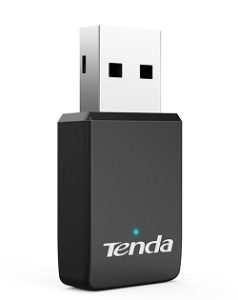
The adapter operates in two frequency bands 2.4 and 5 GHz with a maximum wireless connection speed of 633 Mbps.
There is support for multi-stream information transfer technology MU-MIMO. The device is compatible with all Windows operating systems.
The kit includes a user manual.
Equipment characteristics:
- dual-band operation - 2.4 / 5 GHz;
- compliance with standards - 802.11 b, a, g, n, ac;
- channel speed (max) - 633 Mbps;
- antenna parameters - integrated;
- overall dimensions - 19? 37? 8mm;
- network security - WEP, WPA, WPA2;
- features - integration into the Smart Home ecosystem, 20 dBm transmitter.
Advantages
- compact dimensions;
- impressive signal coverage;
- ease of installation;
- low price.
Flaws
- not supported by all Unix systems;
- non-critical speed drawdowns;
- there are no utilities for finer tuning.
Mercusys MW300UH
Wi-Fi equipment Mercusys MW300UH is compatible with a large fleet of stationary and portable devices that do not have the ability to independently connect to wireless networks.

It connects to a computer via a USB interface using a cable that is included in the kit.
The connection and configuration process is as easy and fast as possible.
With the only operating frequency range of 2.4 GHz, the model demonstrates a good connection speed - up to 300 Mbps.
This is facilitated by a powerful transmitter with a signal gain of at least 20 dBm.
Equipment characteristics:
- frequency range - 2.4 GHz;
- compliance with standards - 802.11 b, a, g, n;
- channel speed (max) - 300 Mbps;
- antenna parameters - external, 2 pcs., 5 dBi;
- overall dimensions - 113? 201? 101mm;
- network security - WEP, WPA, WPA2;
- features — transmitter 20 dBm.
Advantages
- ease of installation;
- good signal strength;
- high speed;
- nice price;
- modern look.
Flaws
- no 5 GHz channel;
- large antennas;
- short USB cable included.
TP-LINK Archer T2U Plus
The model from one of the most famous manufacturers of network equipment boasts a unique external antenna, the design of which allows you to use the device as efficiently as possible.

The TP-LINK Archer T2U Plus adapter is compatible with both stationary and portable devices that have a USB interface.
Dual-band Wi-Fi guarantees a high speed connection without interference or interruptions.
The built-in informative LED indicator allows you to control the operation of the device. The model is supported by OS Mac and Windows.
Equipment characteristics:
- dual-band operation - 2.4 / 5 GHz;
- compliance with standards - 802.11 b, a, g, n, ac;
- channel speed (max) - 433 Mbps;
- antenna parameters - external, 1 pc., 5 dBi;
- overall dimensions - 18? 173? 58mm;
- network security - WEP, WPA, WPA2;
- features - swivel antenna (180 degrees).
Advantages
- good signal level;
- high speed Wi-Fi;
- excellent sensitivity;
- there are no breaks in the connection;
- affordable cost.
Flaws
- heats up during operation;
- lack of drivers for a number of Linux systems;
- the orientation of the antenna changes in one plane.
Tenda U2
The Tenda U2 wireless adapter, equipped with an advanced non-removable external antenna, will provide high data transfer and reception speeds - up to 150 Mbps.

The adapter supports Wi-Fi 802.11 b / a / g / n standards, the device is equipped with a powerful transmitter with a frequency of 2.4 GHz.
The wireless network is protected by WEP/WPA/WPA2 protocols.
The equipment is compatible with the Windows operating system, starting from Windows XP.
Equipment characteristics:
- frequency range - 2.4 GHz;
- compliance with standards - 802.11 b, a, g, n;
- channel speed (max) - 150 Mbps;
- antenna parameters - external, 1 pc., 6 dBi;
- overall dimensions - 48? eight ? 20mm;
- network security - WEP, WPA, WPA2;
- features — transmitter 20 dBm.
Advantages
- confident, stable connection;
- ease of setup;
- adjustable antenna tilt angle;
- three years warranty.
Flaws
- low maximum speed;
- heating under load;
- scant information on setting up equipment.
ASUS USB-AC68
The dual-band parallel model boasts data rates up to 1900 Mbps, unique for such a compact device.

The current WEP / WPA / WPA2 protocols are responsible for protecting the wireless network from external threats.
Multi-stream data transmission is implemented using MIMO technology. The ASUS USB-AC68 adapter works with computers running Mac OS X and Windows of all versions.
Equipment characteristics:
- dual-band operation - 2.4 / 5 GHz;
- compliance with standards - 802.11 b, a, g, n, ac;
- channel speed (max) - 1900 Mbps;
- antenna parameters - external, 2 pcs., 5 dBi;
- overall dimensions - 115? eighteen ? 30mm;
- network security - WEP, WPA, WPA2;
- features - integration into the Smart Home ecosystem.
Advantages
- quick setup;
- up-to-date drivers;
- reception stability;
- high network speed.
Flaws
- overpriced compared to similar models;
- short cable for connection;
- The adapter gets hot during use.
The best models with PCI-E connection
Intended for integration into a PC with a corresponding PCI-E slot on the motherboard.
ASUS PCE-AC56
The ASUS PCE-AC56 adapter from a well-known manufacturer of computer components will solve the problem of the lack of a built-in Wi-Fi module on board a personal PC.

Mounting is done directly on the computer motherboard through the expansion slot. Two powerful antennas for signal reception are brought out.
With a transmitter power of 24 dBm, high-quality signal reception from transmitting equipment is guaranteed.
The device supports the frequency range of 2.4/5 GHz, while the maximum wireless connection speed reaches 1267 Mbps.
The adapter is compatible with Windows XP…10 operating systems.
Equipment characteristics:
- dual-band operation - 2.4 / 5 GHz;
- compliance with standards - 802.11 b, a, g, n, ac;
- channel speed (max) - 1267 Mbps;
- antenna parameters - external, 2 pcs., 6 dBi;
- overall dimensions - 121? 22? 99mm;
- network security - WEP, WPA, WPA2;
- features — detachable antenna.
Advantages
- excellent value for money;
- powerful external antennas included;
- stable stable signal;
- radiator installed (no heating).
Flaws
- large dimensions;
- few advanced settings.
ASUS PCE-AC88
The wireless module with a maximum throughput of 2167 Mbps and the possibility of dual-band operation is an integrated solution for connecting a desktop computer to a wireless network.

The design is complemented by a remote unit with external removable antennas.
This design option allows you to install the adapter antennas in the most optimal way.
The device supports multi-stream data transmission using MU-MIMO technology and has security tools in the form of WEP/WPA/WPA2 protocols.
Equipment characteristics:
- dual-band operation - 2.4 / 5 GHz;
- compliance with standards - 802.11 b, a, g, n, ac;
- channel speed (max) - 2167 Mbps;
- antenna parameters - external, 4 pcs., 6 dBi;
- overall dimensions - 103? 21? 69mm;
- network security - WEP, WPA, WPA2;
- features - integration into the Smart Home ecosystem, 24 dBm transmitter, removable antenna.
Advantages
- connection speed and stability;
- high reliability of the equipment;
- lack of speed jumps, high ping;
- interesting design;
- the possibility of removing the antenna on the magnetic platform.
Flaws
- decent price tag;
- short antenna cord;
- bright LED indicator.
ASUS PCE-AC68
The dual-band module will allow you to take full advantage of all the benefits of Wi-Fi technology on computer equipment that is not equipped with similar built-in solutions.

An innovative solution allows you to develop the maximum data transfer rate up to prohibitive 1.9 Gb / s.
With the help of Ai Radar intelligent technology, the equipment determines the location of devices on the network and distributes the signal as rationally as possible.
Equipment characteristics:
- dual-band operation - 2.4 / 5 GHz;
- compliance with standards - 802.11 b, a, g, n, ac;
- channel speed (max) - 1900 Mbps;
- antenna parameters - external, 3 pcs., 6 dBi;
- overall dimensions - 103? 21? 69mm;
- network security - WEP, WPA, WPA2;
- features — detachable antenna.
Advantages
- high quality communication;
- excellent quality of materials;
- auto-installation of drivers;
- high throughput;
- powerful heatsink on the board.
Flaws
- short antenna cable;
- not the best technical support;
- little information on setup.
TP-LINK Archer T4E
The TP-LINK Archer T4E Wi-Fi equipment, designed for installation in a PCI-E slot, will be an excellent choice for users who require maximum efficiency and functionality of the system unit.

At the same time, the maximum wireless connection speed reaches 1.3 Gbps.
The device can operate in two ranges simultaneously. Protective functions are assigned to the WEP/WPA/WPA2 protocols.
The module is compatible with Mac OS and Windows operating systems, equipped with a pair of detachable antennas and packaged in a quality box with comprehensive related information.
Equipment characteristics:
- dual-band operation - 2.4 / 5 GHz;
- compliance with standards - 802.11 b, a, g, n, ac;
- channel speed (max) - 1167 Mbps;
- antenna parameters - external, 2 pcs., 5 dBi;
- overall dimensions - 121? 21? 115mm;
- network security - WEP, WPA, WPA2;
- features - integration into the Smart Home ecosystem, 23 dBm transmitter, removable antenna.
Advantages
- stylish design;
- powerful hardware platform;
- good declared speed;
- relatively low cost.
Flaws
- not the most stable operation at maximum speeds;
- relatively high ping;
- complicated setup.
Reviews
This review has no replies yet.
Conclusion
- Wi-Fi adapter is a peripheral device for wireless network connection with an external router or modem, for example, to access the Internet.
- USB devices are connected to the equipment through the appropriate port as a USB flash drive or via cable.
These devices are suitable for universal use. - More powerful and efficient PCI-Express modules look like a network card.
They are installed in the PCI-E slot on the computer motherboard. - When choosing WiFi adapter you should pay attention to the data transfer rate, communication standards used, antenna characteristics and OS support.
Useful video
From this video you will learn how to choose a Wi-Fi adapter for your computer:


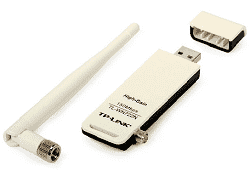 Such Wi-Fi adapters look like a flash drive and connect to compatible devices through the appropriate port.
Such Wi-Fi adapters look like a flash drive and connect to compatible devices through the appropriate port. Antenna.
Antenna.