A detailed review of the ILife V50 Pro robot vacuum cleaner. Characteristics, pros and cons, instructions
Specifications and features of the robot vacuum cleaner Ilife v50 Pro. Instruction manual for the device and its detailed overview. The main advantages and disadvantages of the model.
Daily cleaning is a routine task that few people want to spend time on.
Easily help keep the house clean robotic vacuum cleaners - smart gadgets that move around the room without human intervention.
One of the new products is ILife V50 Pro with gyroscope navigation. This gadget is distinguished by a pleasant price, good functionality and simple operation.
Distinctive features of the iLife v50 Pro model
The novelty is mainly sold through Tmall Aliexpress and Yandex Market.
The model attracted the attention of users with its affordable cost and gyroscope navigation, allowing the vacuum cleaner to deftly bypass obstacles and quickly connect to your home charging station.

But this does not prevent the ILife V50 Pro from coping with its direct duties.
It is worth paying attention to 2600 mAh lithium-ion battery.
It has an impressive lifespan compared to the NiMH battery of previous robots such as the Panda X500 Pet Series.
Appearance of the device
ILife V50 Pro has a traditional design for Chuwi robot vacuum cleaners.
On the side, the gadget is protected by a black and white bumper with ventilation holes and a charging socket.
In addition, there are sensors that prevent the robot from colliding with various objects.

Specifications
iLife V50 Pro has the following features:
- height: 92 mm;
- diameter: 348 mm;
- weight: 2.7 kg;
- battery capacity Li-Ion: 2600 mAh;
- voltage - from 14.4V to 14.8V;
- recharging type: automatic and manual;
- power: 22W;
- dust container volume: 0.3 l;
- battery recharging time: 200 to 350 minutes;
- cleaning duration: from 110 to 130 minutes;
- buttons: mechanical;
- modes: Auto, Spot, Edge, Path, Schedule.
Functionality
In device provided and others modes:
- zigzag (snake);
manual;
- point;
- along the perimeter.
Robot vacuum cleaner works quietly, without disturbing the peace of the residents of the apartment. The noise level is only 50 dB.
You can set the time for it to turn on and off automatically for the week ahead. In this case, cleaning will be done every day at the same time.
ILife V50 Pro directs debris and dust into the suction channel with the help of side brushes. All this falls into the dust collector, equipped with two filters:
- classical for large particles;
- HEPA dust filter.
Equipment
ILife V50 Pro comes with the following package:
robot vacuum cleaner;
- docking station for recharging;
- remote controller;
- instruction;
- warranty card;
- power adapter;
- robot cleaning brush;
- spare consumables: 1 filter and 2 side brushes.
Advantages and disadvantages
- affordable cost;
- Beautiful design;
- small sizes;
- the possibility of automatic recharging;
- adjustable suction power;
- improved cross;
- low noise level;
- there are several modes of operation;
- lithium-ion battery.

It is also worth noting the absence of a motion limiter and the function of wet wiping the surfaces to be cleaned, but this is not a disadvantage for a budget gadget.
Step-by-step instruction
Beginning of work:
- Plug in the charging base, the light will flash. The charger should lie on the floor near the wall so that the robot can independently connect to it.
- Need remove all obstacles in the way of the vacuum cleaner 2 m in front and about 1 m to the right and left.
- Press power on/off button.
- To recharge, you can manually connect the gadget to the outlet or press the HOME button and the device will return to the station.
The power must be turned on while charging.
- To start cleaning, you need press the CLEAN button.
If the device is in sleep mode, the button must be pressed again. To pause, just press any of the buttons located on the main body or CLEAN on the remote control.
When CLEAN is pressed again, the robot will start working again.- To enter sleep mode, hold the CLEAN button on the case for 3 seconds.
Also, the robot switches to sleep mode if it does not receive any commands within 20 seconds.
Planning:
- To set the scheduled cleaning time, you need to press CLOCK on the remote control, and then use the arrow buttons to set the required values.
To save the parameters, press CLOCK. - To reset the settings, you need to set the time to 00.00.
- If the power of the gadget is not turned off, it will start working at the appointed time.
To schedule, press PLAN and set the desired values arrow buttons.
Cleaning:
- Auto-cleaning - the vacuum cleaner will process the entire accessible surface of the floor.
Corner cleaning. You should put the robot against the wall and press EDGE.
- Spot cleaning. Place the robot on the polluted area and press SPOT.
Before cleaning, make sure that the dust container is in place.
Features of care
- Press PUSH to open the lid.
- Take out the dust container.
- Remove the HEPA filter and clean it from dust with a brush.
- Shake out debris from the main filter.
- Wash the dust collector, clean with a brush or rinse the main filter.
The filter must be completely dry before reinstalling. - Place a clean and dry dust container in the robot body.

Both filters need to be replaced after 3-4 months of operation.
As it gets dirty, you need to clean the external parts of the device:
- Wipe the charging socket and sensors with a dry soft cloth.
- Keep the side brushes free of hair and other debris.
You can only lift the robot with the display up, otherwise the dust will start to spill out.
Analogues
- PANDA X600 Pet Series;
- Clever & Clean 004 M-Series;
- Kitfort KT-518;
- iBoto X410;
- Genio Profi 260;
- GUTREND JOY 90 Pet;
- REDMOND RV-R310.
Reviews
If you have used the products discussed in the article, please leave a review in the form below.
Your feedback will help someone to do choosing a robot vacuum cleaner. Thanks for sharing your experience!
This review has no replies yet.
With the vacuum cleaner discussed in the review, the following models are also often watched:
conclusions
- iLife V50 Pro saves time on cleaning, collecting dust and debris on a schedule and self-recharging.
The cleaning quality is good, as with all models in the line. - Model advantages: quiet operation, searching for a base even from another room and the ability to overcome thresholds up to 13 mm.
- There are no napkins for wiping the floor, but on the other hand, you don’t need to think about moistening the vacuum cleaner’s rag in time.
Useful video
This video provides an overview of one of the best budget ILIFE V50 Pro robot vacuum cleaners with memory function:


 manual;
manual; robot vacuum cleaner;
robot vacuum cleaner;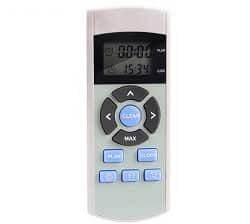 To pause, just press any of the buttons located on the main body or CLEAN on the remote control.
To pause, just press any of the buttons located on the main body or CLEAN on the remote control.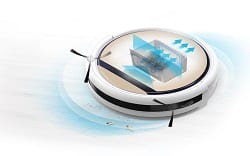 Corner cleaning. You should put the robot against the wall and press EDGE.
Corner cleaning. You should put the robot against the wall and press EDGE.