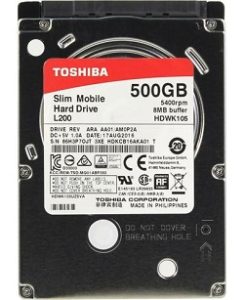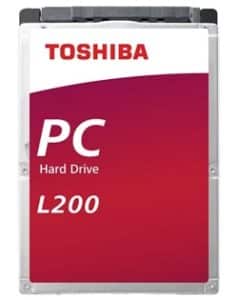Rating of the TOP 8 hard drives (HDD) for a laptop in 2022. What to look for when choosing a model?
Laptop hard drive - review and rating of models. Description, specifications, advantages and disadvantages of the best devices. Criteria for choosing a HDD for a laptop.
The advent of the SSD shook the monopoly of hard drives. Majority laptops today it is equipped with solid state drives.
At the same time, it is still too early to write off classic hard drives, in some cases, installing an HDD is preferable and more profitable.
If you are in a hurry and want to know right away the best offers in each rating category from different online storesyou can look at the table and see actual prices on the Yandex.Market service by clicking on the button in the table "find out the price" opposite the model.
Rating of the TOP 8 best hard drives (HDD) for a laptop
| Place | Model | |
| Best 500GB Laptop Hard Drives | ||
| #1 | Western Digital WD5000LPLX | |
| #2 | Seagate 500GB ST500LM021 | |
| #3 | Toshiba 500 GB HDWK105UZSVA | |
| Top 1000 GB Models | ||
| #1 | Western Digital WD10SPZX | |
| #2 | Toshiba 1TB HDWL110UZSVA | |
| #3 | Western Digital WD10SPCX | |
| Best 2000 GB Laptop HDDs | ||
| #1 | Western Digital WD20SPZX | |
| #2 | Toshiba 2TB HDWL120UZSVA | |
Recommendations for choosing a hard drive for a laptop
- Connection interface.
The ancient IDE remained only in very old devices.
Modern laptops are equipped with a SATA connector, most often the third version.
A SATA 3 hard drive will work in a SATA 2 enabled laptop, but at a reduced speed. - Rotational speed.
The most common discs are 5400 and 7200 rpm (revolutions per minute).
The higher the spin of the spindle, the faster the disk works.
But high-speed HDDs are very noisy, heat up and are expensive. - The amount of disk space.
HDD capacity for laptops can vary over a wide range, starting from 256 GB.
The minimum option is suitable for installing an operating system, installing programs and storing a relatively small array of user data.
It would be best for a laptop to purchase an HDD from 500 GB to 2 TB for all needs. - Read/write speed.
The higher this parameter, the faster the OS will load, launch programs, copy and move files.
Manufacturers do not always provide such data, but the results of independent tests for a particular model are available on the Internet. - The amount of cache memory.
The larger the cache buffer, the better.
This setting has a positive effect on overall performance.
How to find out which HDD is suitable for a laptop?
In addition to the form factor and other parameters discussed above you should pay attention to the thickness of the media.
Hard drives for 2.5-inch laptops can have different thicknesses.
Best 500GB Laptop Hard Drives
Models with a small capacity of 500 GB by modern standards suitable for installing the operating system, programs, games, storing user data.
TOP-3 rating of the best HDD for a laptop in terms of price and quality.
Western Digital WD5000LPLX
A hard drive is an excellent choice when upgrading a laptop to improve system speed and responsiveness, or simply to increase the overall storage capacity of the device.
This model supports the SATA 3 interface with a throughput of 6 Gb / s.
The increased spindle speed has a positive effect on writing and reading the disc.
The built-in cache optimally distributes information between sectors of the Western Digital WD5000LPLX drive, keeping the highest priority data in memory.
This helps to prolong the life of the device and prevents errors associated with the mechanical part of the HDD.
Key parameters:
- buffer capacity - 32 MB;
- rotation speed - 7200 rpm;
- shock resistance (work / storage) - 400/1000 G;
- noise level (idle / work) - 23/25 dB;
- power consumption - 2 W;
- overall dimensions (W? H? D) - 69.85? 7? 100.2 mm;
- weight - 92 g.
Advantages
- lack of vibrations;
- lack of heating;
- compactness;
- long service life.
Flaws
- long start after "falling asleep";
- clicks when parking heads;
- high price.
Seagate 500GB ST500LM021
The model, specially designed for installation in laptops and ultrabooks, stands out not only for its ultra-compact dimensions, but also for its excellent speed, capacity and power consumption.
The Seagate 500 GB ST500LM021 has a standard 2.5-inch form factor.
Low power consumption saves battery power, allowing the user to focus on priority tasks.
The model is distinguished by high impact resistance.
When the device is turned off, the reading head instantly moves to a safe position, preventing various kinds of mechanical damage.
The declared service life of the hard drive is 2 years.
Key parameters:
- buffer capacity - 32 MB;
- rotation speed - 7200 rpm;
- shock resistance (work / storage) - 400/1000 G;
- noise level (idle / work) - 23/24 dB;
- power consumption - 2 W;
- overall dimensions (W? H? D) - 70.1? 7? 100.5 mm;
- weight - 95 g.
Advantages
- low power consumption;
- high data transfer rate;
- 7200 rpm in a compact 2.5" version;
- affordable price tag.
Flaws
- small amount of buffer memory;
- heating during operation;
- pretty noisy model.
Toshiba 500 GB HDWK105UZSVA
The HDD, as a model for installation in laptops, is one of the ultra-light and thin 2.5-inch HDDs.
The Toshiba 500 GB HDWK105UZSVA model communicates with the motherboard via a high-speed SATA 3 interface.
This hard drive stands out for its improved energy efficiency, sufficient storage capacity to accommodate large amounts of data, and a reduced spindle speed that eliminates strong noise and vibration during operation.
The service life of the model declared by the manufacturer is 2 years.
Key parameters:
- buffer capacity - 8 MB;
- rotation speed - 5400 rpm;
- shock resistance (work / storage) - 400/1000 G;
- noise level (idle / work) - 19/21 dB;
- power consumption - 1.5 W;
- overall dimensions (W? H? D) - 69.85? 7? 100 mm;
- weight - 92 g.
Advantages
- very quiet operation;
- economy in terms of energy consumption;
- thin body;
- high write / read speed on tests.
Flaws
- heating during operation;
- low service life;
- poor buffer memory.
Top 1000 GB Models
With the best price-to-volume ratio, 1TB hard drives are the most popular HDD category in laptops for office and home use.
Review of the best models not 1000 GB according to customer reviews and ratings.
Western Digital WD10SPZX
The model has an impressive amount of long-term memory and a buffer device of 128 MB, which guarantees reliable storage of digital data arrays and minimal response time.
The device is connected to the system board via the SATA 3 interface with high bandwidth.
Most laptops are equipped with this technology.
Made in 2.5-inch format, the device allows you to place up to 1 TB of information on it.
The Western Digital WD10SPZX is very economical, consuming only 1.5 watts of electricity at maximum load.
Key parameters:
- buffer capacity - 128 MB;
- rotation speed - 5400 rpm;
- shock resistance (work / storage) - 400/1000 G;
- noise level (idle / work) - 19/21 dB;
- power consumption - 1.5 W;
- overall dimensions (W? H? D) - 69.97? 7? 100.2 mm;
- weight - 90 g.
Advantages
- a large amount of disk space;
- compact dimensions;
- low power consumption;
- excellent volume/price ratio.
Flaws
- noise and vibration during operation;
- not the most outstanding write and read speeds;
- short warranty period.
Toshiba 1TB HDWL110UZSVA
A terabyte hard drive in a compact 2.5-inch format is a quality storage device that can be installed in any laptop.
The model is distinguished by a reduced spindle speed, which guarantees the absence of noise during operation, and a solid amount of cache memory.
Speed characteristics allow you to use the device as a system disk.
The Toshiba 1 TB HDWL110UZSVA hard drive has a standard case thickness and low weight. The declared service life of the model is 4 years, the warranty is 2 years.
Key parameters:
- buffer capacity - 128 MB;
- rotation speed - 5400 rpm;
- shock resistance (work / storage) - 400/1000 G;
- noise level (idle / work) - 19/24 dB;
- power consumption - 1.5 W;
- overall dimensions (W? H? D) - 69.85? 7? 100 mm;
- weight - 92 g.
Advantages
- quiet work;
- absence of critical temperatures;
- large capacity buffer memory;
- affordable price.
Flaws
- 2 year warranty;
- unpresentable packaging;
- low operating speed.
Western Digital WD10SPCX
With an impressive amount of internal memory of one terabyte, the model allows you to install several operating systems, place their backups and install countless programs.
The reduced spindle speed has a positive effect on the quiet operation of this disk.
At the same time, the parking of the reading head and access to information here occur much faster in comparison with analogues.
A smart bad sector search system bypasses and blocks bad clusters, ensuring that there is no risk of information loss on the disk.
The Western Digital WD10SPCX model interacts with the motherboard via the SATA 3 interface.
Key parameters:
- buffer capacity - 16 MB;
- rotation speed - 5400 rpm;
- shock resistance (work / storage) - 350/1000 G;
- noise level (idle / work) - 20/21 dB;
- power consumption - 1.7 W;
- overall dimensions (W? H? D) - 69.85? 7? 100.2 mm;
- weight - 90 g.
Advantages
- relative noiselessness;
- thin slim body;
- an impressive amount of disk space;
- small power consumption.
Flaws
- frequent head parking;
- rather slow HDD in tests;
- decent price tag.
Best 2000 GB Laptop HDDs
With a hefty 2TB capacity in this laptop HDD category, you can store a large amount of data, including high-capacity high-resolution video files.
Western Digital WD20SPZX
The super-capacious drive, designed for use as part of a laptop, has not only a solid amount of memory, but also excellent read and write speeds.
The drive is connected to the motherboard via SATA 3 with a bandwidth of 6 Gb / s.
This hard drive, having 2 TB of disk space, boasts a fast and capacious buffer memory of 128 MB.
All elements of the device are mounted in a 2.5-inch metal case. The Western Digital WD20SPZX device has a standard service life of 2 years.
Key parameters:
- buffer capacity - 128 MB;
- rotation speed - 5400 rpm;
- shock resistance (work / storage) - 400/1000 G;
- noise level (idle / work) - 23/24 dB;
- power consumption - 1.7 W;
- overall dimensions (W? H? D) - 69.85? 7? 100 mm;
- weight - 90 g.
Advantages
- volume - two terabytes;
- good sequential read/write speed;
- compact dimensions;
- low energy consumption;
- excellent value for money ratio.
Flaws
- speed drop when writing random blocks;
- not suitable for torrents;
- pretty noisy model.
Toshiba 2TB HDWL120UZSVA
A 2.5-inch drive, thanks to a significant amount of disk space, allows you to store a large amount of data, including photos, videos and overall file archives.
The 9.5mm thickness model is compatible with notebooks designed to mount disks with appropriate overall dimensions.
With a spindle speed of 5400 rpm, huge disk space capacity, 128 MB buffer capacity, SATA 3 connection, low power consumption and high shock resistance, the device can be classified as one of the best in its class on the market.
The Toshiba 2 TB HDWL120UZSVA has a MTBF of 600,000 hours.
Key parameters:
- buffer capacity - 128 MB;
- rotation speed - 5400 rpm;
- shock resistance (work / storage) - 400/1000 G;
- noise level (idle / work) - 23/24 dB;
- power consumption - 1.65 W;
- overall dimensions (W? H? D) - 69.85? 9.5? 100 mm;
- weight - 117 g.
Advantages
- affordable price;
- large capacity of disk space;
- compact dimensions;
- high quality workmanship.
Flaws
- vibration and noise during operation;
- slow block writing;
- quite heavy for a laptop.
Reviews
This review has no replies yet.
Conclusion
- Despite the progress of fast and quiet SSDs toClassic hard drives are still in demand laptop owners.
- HDD due to the large amount of disk space look like a priority as a reserve for storing large amounts of data.
- The choice of HDD for a laptop is determined by a number of factors, the most important of which - connection interface and dimensions (especially the thickness).
- Manufacturers often release the same model with different amounts of disk space and, accordingly, a different price tag.
Useful video
From this video you will learn which HDD is better to choose for a laptop:


 The most common discs are 5400 and 7200 rpm (revolutions per minute).
The most common discs are 5400 and 7200 rpm (revolutions per minute). The larger the cache buffer, the better.
The larger the cache buffer, the better.